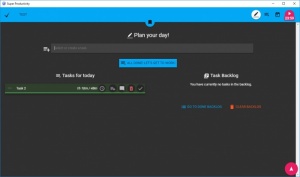Super Productivity
1.10.56
Size: 37.16 MB
Downloads: 2513
Platform: Windows (All Versions)
A well-organized plan of action is the best way to tackle a huge workload. There are numerous task organizers out there, but if efficiency is what you're looking for, Super Productivity will definitely satisfy your needs. It provides with a wide range of special features, to help you plan out your entire day, prepare for the next one, keep track of your backlog and much more. Thanks to its clever design, any operation can be carried out on the fly, without thinking about it too much. You can focus on what is really important, instead of wasting time, trying to figure out how the application works.
Super Productivity is offered as a freeware application, for Windows, Linux and Mac OS X. What's more, it comes as a single executable, so you can run it right away, without going through an installation process. It doesn't require any special tools or services and it doesn't use a significant amount of resources.
The software provides a modern and elegant user interface, with highly responsive, inline controls. You can get started right away, by creating your first tasks. All you have to do is type the name of your task and hit the Enter key. Regardless of what you intend to do afterwards, you will find the necessary controls close by, so you don't have to navigate through a thick layer of menus. A particularly interesting feature is the possibility of creating multiple projects and setting up different interface themes for each of them.
The Daily Planner is the main section of the interface, where you can create and manage tasks. Created tasks are displayed as ribbons, along with several options, for specifying a time duration, creating sub-tasks, attaching notes, deleting them and marking them as complete. When you're done preparing your tasks, you can click a button, above the tasks list, or in the upper-right corner of the interface, to start the application's time tracking feature. Based on the estimated time duration you've provided, the software can show you a countdown timer as well, so you will know how much you have left.
If you have too much to do and you need to postpone certain tasks, the software will keep track of your backlog automatically. It is also possible to specify distractions. If you can't get your mind off something that needs to be done, you can save it for later, by adding it to its own list.
Another excellent feature is the daily summary that Super Productivity provides when you hit an option to finish your work for the day. The software lets you know how many tasks you've completed, how much time you've spent working and it displays your distractions for the day. What's more, you can make a note for the next day and set the application to clear your done tasks and to move unfinished tasks to the backlog.
Super Productivity has many other advantages to offer, which can be discovered in its general settings menu. One of the most important features is the possibility of synchronizing your database with Google Drive. Additionally, you can enable automatic sync and backup functions, so you don't have to worry about loosing your data. Furthermore, you can make various tweaks to the software's built-in Pomodoro Timer and enable Jira and Git integration.
Even the heaviest of workloads can be tackled in an efficient manner, thanks to Super Productivity's smart design.
Pros
You can create, manage and track tasks on the fly. The software comes with a built-in Pomodoro Timer and it can be integrated with Jira and Git. Its user interface has a modern and elegant design and its controls are well organized and highly responsive.
Cons
There are no obvious issues to address.
Super Productivity
1.10.56
Download
Super Productivity Awards

Super Productivity Editor’s Review Rating
Super Productivity has been reviewed by Frederick Barton on 26 Jun 2018. Based on the user interface, features and complexity, Findmysoft has rated Super Productivity 5 out of 5 stars, naming it Essential